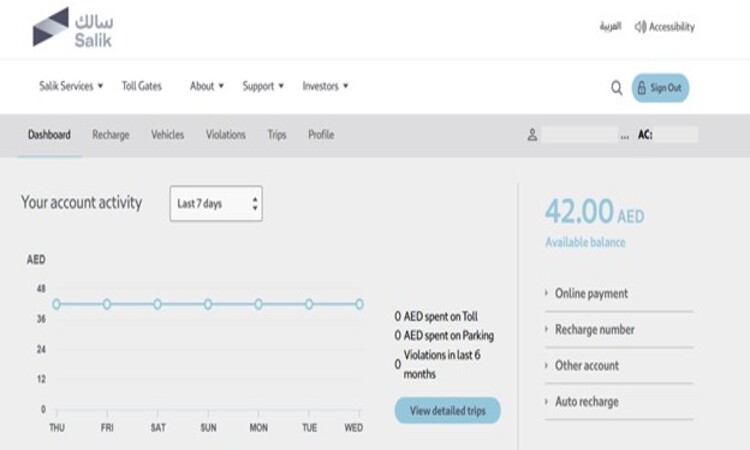
Salik, Dubai’s electronic toll gate system, launched in 2007 by Dubai Roads and Transport Authority (RTA), is important in ensuring effortless traffic movement across the city.
Be it you are a local managing daily commutes or a visitor visiting Dubai’s attractions, a thorough grasp of Salik Dubai is essential since this solution not only improves traffic management but also reduces congestion and streamlines vehicle movements.
To keep this system running smoothly, it’s essential for motorists to regularly top up their Salik accounts. This guide provides a complete overview of how you can recharge your Salik account using various online and offline Salik recharge methods, ensuring convenience and efficiency.
How to Recharge Your Salik Account in Dubai
Before initiating a salik recharge, a quick balance check can help you avoid any inconvenience at toll gate. If it’s running low, ensure you top up promptly using one of the methods outlined below:
1. How to Recharge Salik Account with Salik Card
A Salik recharge card is a straightforward way to add credit to your account. These cards are available in denominations of AED 50, AED 100, and AED 200. You can use this card at several locations or through various methods:
Using the Recharge Card via Phone Call:
- Call the Salik Helpline: Dial 800-SALIK (72545).
- Scratch the Card: Reveal the 12-digit recharge number on the back of the card.
- Follow Instructions: Choose your preferred language and enter the 12-digit recharge number when prompted by the automated system.
- Receive Confirmation: After processing, you’ll receive a confirmation message with updated credit details.
Using the Recharge Card via SMS:
- Scratch the Card: Obtain the 12-digit recharge number.
- Compose a Message: Send a text to 5959 with the format: R<space>12-digit number<space>Salik account number<space>Salik PIN.
- Send the SMS: You’ll receive a confirmation message with your updated Salik account balance.
2. How to Recharge Salik Account in Dubai with Self Service Machines/Kiosks
Salik kiosks are available at various locations across Dubai, including Deira, Al Barsha, Al Aweer, Al Kifaf, Al Towar, and Umm Ramool. Here’s how to use them:
- Locate a Kiosk: Find a nearest self-service machine using the RTA Smart Drive App (iOS | Android).
- Log In: Enter your registered email address and password.
- Choose Recharge Option: Select the Recharge tab.
- Add Balance: Insert cash to credit your Salik account.
- Complete Transaction: The kiosk will confirm the successful top-up.
3. How to Recharge Salik Account in Dubai Using Banks and ATMs

Several banks in Dubai offer facilities to recharge your account, including ATMs, CDMs (Cash Deposit Machines), and mobile banking. Here’s a general approach:
- Visit Your Bank’s ATM or CDM: Use a bank that provides Salik recharge services.
- Select Recharge Option: Choose recharge from the available options.
- Enter Details: Follow the instructions to add credit to your account.
- Confirmation: You’ll receive a confirmation of the recharge.
4. How to Recharge Salik Online via the Official Salik Website:
Recharging Salik account online provides a flexible and quick method, available through the Salik website or mobile apps.
- Visit the Salik Website: Access the Salik official website.
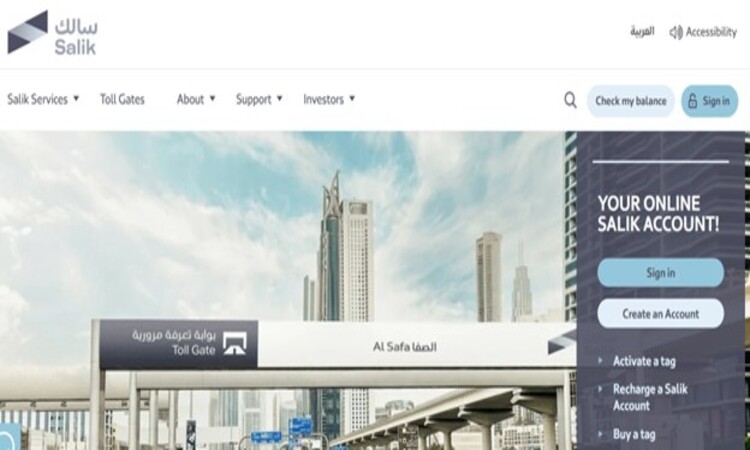
2. Log In: Sign in by entering your credentials.
3. Select your Recharge option: Select Online Payment if you do not have a recharge number.
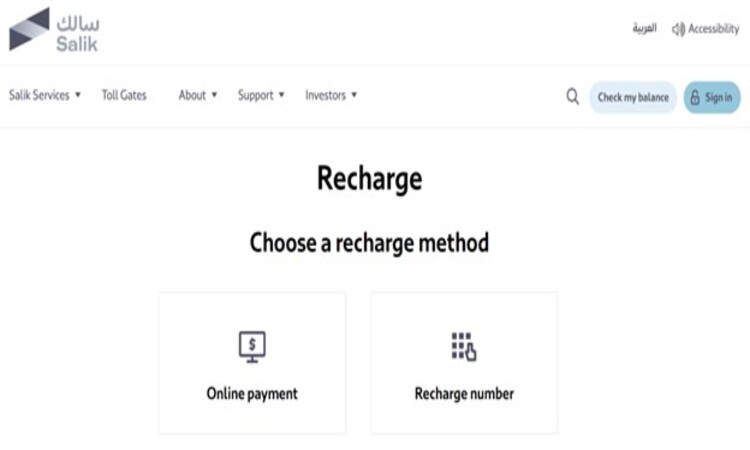
4. Choose Payment Method: Select Online Payment or Recharge Number if you have that.
5. Enter Account Details: Input your Mobile Number, Country, Emirate, Category, Plate Code, and Plate Number.
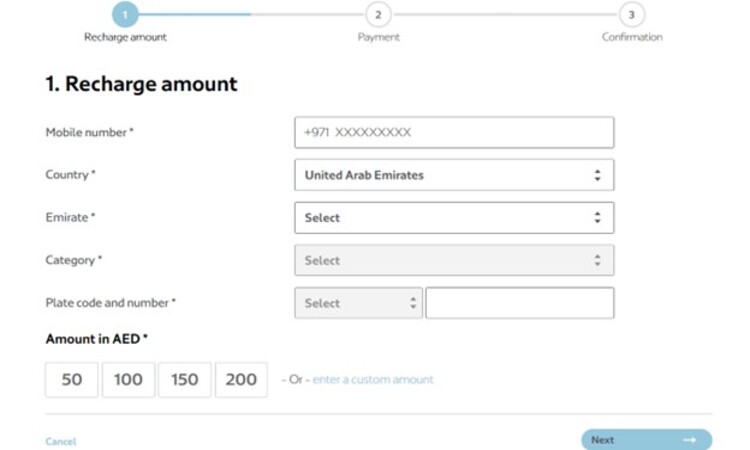
6. Select Amount: Choose the recharge amount and click Next.
7. Input Payment Details: Enter your credit card information to complete the payment.
8. Confirmation: You’ll be directed to a confirmation page upon successful recharge.
5. Salik Account Recharge via the Smart Salik App:

- Download the App: Available on the App Store and Google Play Store
- Sign Up: Register using your salik account number and PIN. If you’re new to Salik, and trying to get your Salik account number, simply create a new account on the official website or app (this will require an OTP verification so please keep your phone on you)
- Log In: Open the Smark Salik app and log in to your account.

4. Choose Recharge Method: Select Recharge Now! for card payments or Online Payment for credit card transactions.
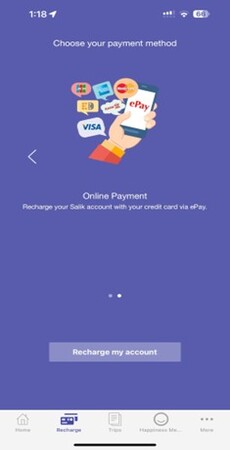
5. Enter Details: For card payments, input or scan the 12-digit recharge card number. For credit card payments, enter the amount (in multiples of AED 50) and credit card information.
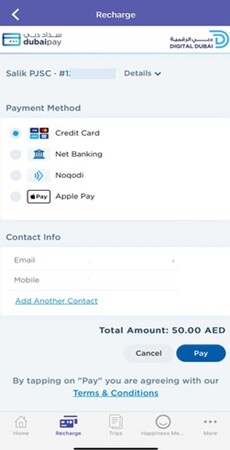
6. Confirmation: You will receive a confirmation screen once the recharge is completed successfully along with your new balance.
6. Top up Salik Funds Through Mobile Banking – Salik Account Number Required
Most mobile banking apps in the UAE will have an option to either top up your salik balance or to set up an Auto Top up.
In the example below, through the Emirates NBD App, you have the option to set up a Salik Auto Top up, simply follow the below steps:
- Log in to your banks mobile app
- Navigate to Services or search for “Salik” specifically
- Enter your Salik Account number, pin code, and amount
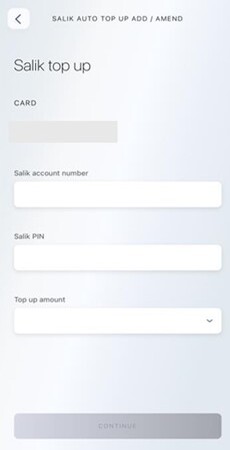
Top Up Salik Funds Through the RTA App
There are multiple ways to recharge your account, one convenient way to do so is through the RTA app. Here’s how you can do it:
- Log in to your RTA app (iOS | Android)
- Tap on “Services” on the bottom menu
- Tap on “Salik”
- From the drop down menu, tap on “Recharge my Salik Account”
- Enter mobile & vehicle details
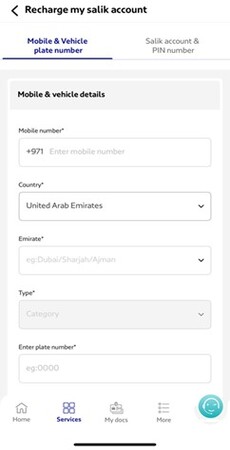
6. Enter Payment information
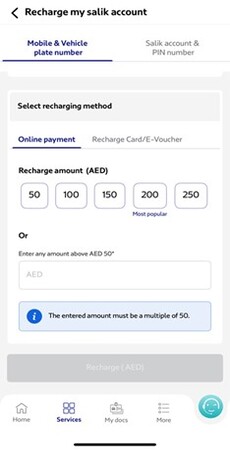
Important Tips for Managing Your Salik Account
To ensure smooth travel and avoid any unexpected fines in Dubai, UAE, keep these essential tips in mind when managing your Salik account:
- Monitor Your Account Balance Regularly: Check your Salik balance frequently to ensure you have enough credit before crossing toll gates. Insufficient funds may result in a fine of AED 50 if you pass through a toll gate without adequate balance.
- Recharge Your Salik Account Promptly: Aim to recharge your Salik account within five working days from the date of your last toll crossing. Failure to do so will incur a daily fine of AED 50 until your salik account is replenished.
- Recharge Limits and Multiples: When topping up your account, the minimum recharge amount is AED 50, while the maximum is AED 50,000. Please note that recharge amounts must be in multiples of AED 50.
By adhering to these guidelines, you can avoid unnecessary fines and keep your Salik account in good standing. Regular monitoring and timely recharging will ensure a hassle-free experience while navigating Dubai’s toll roads.
Salik Toll Charges
The UAE has updated its Salik toll charges, introducing varying rates based on weekdays, weekends, peak, and off-peak hours. Additionally, there are different charges during Ramadan, reflecting adjusted traffic patterns and travel times. The table below provides a detailed breakdown of the revised toll fees.
Weekdays (Monday to Saturday)
| Time Period | Toll Charges |
| Peak Hours (6:00 AM – 10:00 AM & 4:00 PM – 8:00 PM) | AED 6 per crossing |
| Off-Peak Hours (10:00 AM – 4:00 PM & 8:00 PM – 1:00 PM) | AED 4 per crossing |
| Overnight (1:00 AM – 6:00 AM) | No toll charges |
Sundays:
| Time | Toll Charges |
| All Day | AED 4 per crossing |
| Overnight (1:00 AM – 6:00 AM) | No toll charges |
During Ramadan:
| Time Period | Toll Charges |
| Peak Hours (6:00 AM – 5:00 PM) | AED 6 per crossing |
| Off-Peak Hours (7:00 AM – 9:00 PM & 5:00 PM – 2:00 PM) | AED 4 per crossing |
| Overnight (2:00 AM – 7:00 AM) | No toll charges |
Frequently Asked Questions
How much is minimum Salik Recharge?
The minimum amount you can recharge your Salik account with is AED 50. This ensures that even small top-ups help maintain sufficient balance for your toll road usage.
How many days is the grace period for Salik recharge?
You have a grace period of five working days to recharge your Salik account from the date of your last toll gate crossing. If the account is not topped up within this period, a daily fine of AED 50 will be incurred until the account is replenished.
Where to buy a Salik recharge card in Dubai?
Salik recharge cards can be purchased from various petrol stations across Dubai.
How to Check Salik’s Balance?
Use the Salik app, website, or customer care line to check your balance.
How Much Is Salik’s Entry Fee?
The fee is AED 4 per passage through a Salik gate.
Can I Set Up My Account to Auto Recharge?
You can auto recharge your Salik account conveniently through the Smart salik application through your mobile banking app (please check with your bank about this service) and Smart Salik App.
Where to Buy Recharge Card in Dubai?
You can buy a recharge card in dubai by visiting any petrol station.
