
Given that Dubai is a city where cutting-edge innovation meets rich tradition, traversing its busy streets and finding parking may be difficult. Be it you are a first-time tourist or a long-term resident, it can be quite challenging to understand Dubai’s diversified parking landscape.
This article aims to demystify Dubai’s parking system by breaking out the many payment options available, allowing you to select the most convenient one.
Spanning free street parking to costly garages, there is no denying that the number of payment methods can be daunting, but with these tips by Hertz UAE, you’ll be able to easily navigate Dubai parking and enjoy everything the city has to offer without worrying about parking tickets!
Different Modes of Payment For Public Parking in Dubai

1. Paying with NOL Card
Now, if you’re wondering how to pay parking fees in Dubai, NOL cards are a versatile way designed to cater to multiple transportation needs. To use a NOL card for parking, follow these simple steps:
- Locate a NOL-Enabled Meter: Find a parking meter equipped to accept NOL cards.
- Insert Your NOL Card: Place your NOL card into the designated slot on the meter.
- Select Parking Duration: Follow the prompts to choose your desired parking duration.
- Payment Deducted: The meter will deduct the parking fee from your NOL card balance.
- Print Ticket: A parking ticket will be issued and should be displayed on your dashboard.
NOL cards in Dubai offer effectiveness for frequent travelers, reducing the need to carry cash and making payments quicker.
2. Seasonal Parking Cards
Seasonal parking passes are perfect for people who often park in certain places. Here’s how they operate:
- Purchase a Seasonal Parking Card: Get one at an RTA-authorized dealer or online.
- Display the Card: Place the card on your vehicle’s dashboard.
- Automatic Payment: The card serves as proof of payment, eliminating the need for daily transactions.
They are useful for long-term parking needs and save the burden of daily payments.
3. mParking via SMS
mParking service is a user-friendly SMS service provided by RTA that allows you to pay car parking with a simple text message from your mobile phone:
- Send an SMS: Send your vehicle details to 7275 (PARK). Include your plate number and parking zone code.
- Confirmation Message: In five minutes, you will receive a confirmation SMS. If not, call 800-9090 to speak with RTA customer service.
- Extend Parking: Do you need additional time to complete your meeting or shopping? Not a problem! For vehicles registered in the United Arab Emirates, Bahrain, Kuwait, Oman, and Saudi Arabia, extend your parking time online.
For cars registered in the UAE and neighboring countries, extending your parking time online is a terrific way to have a hassle-free parking experience.
There is a tiny service fee, but it’s quick and easy.
4. WhatsApp Parking Payment
Paying parking in Dubai has been made more accessible with WhatsApp. This is how to apply it:
- Send a Message: Contact RTA’s WhatsApp chatbot at +971 58 8009090.
- Format Your Message: Include your license plate number, the parking zone you’re in, and the amount of additional time you require when extending your parking period. Saying “C00000 000C 3” is one example.
- Get Confirmation: A confirmation message including the information of your parking ticket associated with the license plate of your car will be sent to you.
5. DubaiNow App
Knowing how to pay parking in Dubai online now is easier with the DubaiNow app, which offers a comprehensive solution for parking payments and more:
- Download the App: Install the DubaiNow app on your smartphone.

2. Sign in: You can log in by signing in with your UAE Pass or by creating an account.

3. Navigate to “Driving”: Select the “Driving” option.
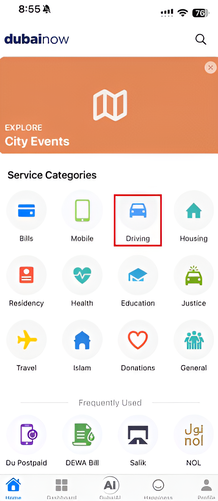
4. Enter Parking Information: Select the location of the parking and enter remaining information such as the zone code and car plate number.
You can add an Abu Dhabi plate number or any other Emirate plate by simply tapping on the default Dubai option.
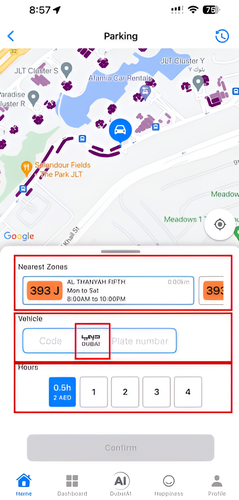
5. Payment: Click on confirm and complete the payment process. You will receive a confirmation message shortly after the payment has been done successfully.
The app provides a number of extra benefits in addition to paying car parking charges, making it a useful navigational tool around Dubai.
6. RTA Dubai App
An effective e service offered is the RTA Dubai app:
- Download and Open the App: This app is available for iOS and Android devices.

2. Manage Parking Sessions: Navigate to the service category and tap on “Parking” and choose between “Pay Public parking fees” or “Top up parking account” if you’d like to top up your account.
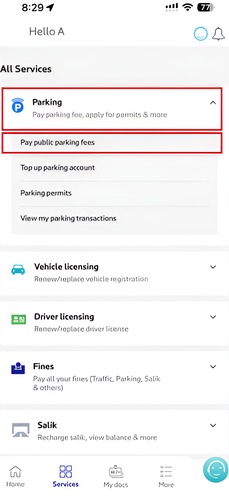
3. Enter Details: Provide your vehicle information and Dubai parking zone codes
4. Select Zone Code: Navigate to your location and select the location of your vehicle so that it coincides with the zone code that you’re parked in.

5. Select Desired Hours & Registered Vehicle: Select the number of hours and the registered vehicle.
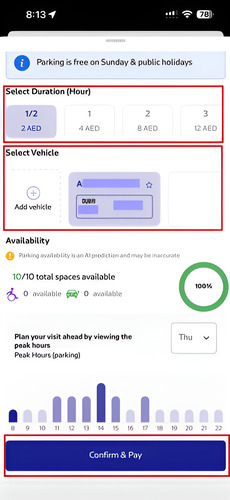
6. Payment: You can pay the parking fee through traditional payment methods such as Credit or Debit Card, Apple Pay, account balance, or SMS.
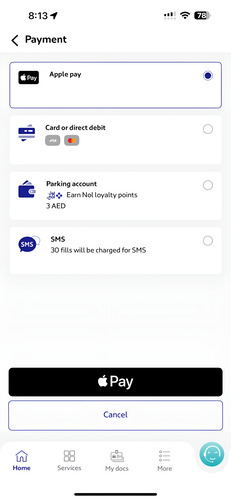
This app keeps you informed about available parking spots and notifies you via a reminder message to let you know how much time you have left on your parking.
You will also see a small icon at the bottom right indicating the remaining time till your ticket expires.
You can either preload your desired amount if you wish to continually use this method and pay using your sufficient balance, instead of continuously paying for every time you’d like to park.
7. Credit and Debit Cards
For those who prefer using credit or debit cards:
- Find a RTA Meter or App: Use parking meters that accept cards or the RTA app.
- Enter Vehicle Details: Input your vehicle registration, plate code, and number.
- Complete Payment: Use your card to pay for the parking session.
8. Coins
Although less common today, coin payments are still an option:
- Collect Coins: Gather 1 Dirham or 50 Fils coins.
- Use a Parking Machine: Locate an RTA parking machine within your zone.
- Insert Coins: Select your desired parking duration and insert the coins.
- Collect Ticket: Retrieve your ticket and display it on your dashboard.
This method is helpful for those who prefer traditional payment options.
9. Digital Wallets
The app makes parking simpler and keeps you informed about spots that are open.
- Open Digital Wallet: Use apps like Apple Pay or Google Pay.
- Tap Payment Machine: Hold your phone against the parking payment machine.
- Complete Transaction: The payment will be processed via NFC technology.
Choosing the Best Parking Payment Method for You
With several payment options available, selecting the proper method depends on your preferences and needs. Consider the following tips:
- Frequent Travelers: NOL cards and seasonal parking cards provide simplicity.
- Quick Payments: mParking and WhatsApp provide fast, on-the-go options.
- Tech-Savvy Users: The DubaiNow and RTA apps, as well as digital wallets, offer modern solutions.
- Traditionalists: Coins and credit/debit cards are reliable choices.
Evaluate your parking habits and choose a Dubai parking payment method that best fits your lifestyle.
Understanding Dubai Parking Fees
Parking fees in Dubai vary based on the zone, location, and duration of your stay.
Typically, the city is divided into multiple parking zones, each with its own fee structure.
For instance, premium zones in busy areas, such as near malls or business districts, may charge higher rates compared to standard zones in residential or less crowded areas. Fees can range from AED 2 to AED 10 per hour, depending on the zone.
Additionally, parking in multi-story parking garages or underground lots often incurs higher costs. It’s essential to be aware of the Dubai parking charges to avoid fines, and always ensure that you pay for the correct zone and duration.
Whether you’re parking for a short visit or an extended stay, understanding Dubai parking fees will help you navigate the city with ease and confidence.

Dubai’s parking locations are typically marked with a combination of three numbers followed by a letter. For example, a zone might be labeled “123A”.
In the above example, the parking zone number for that specific lot is 393I. That’s the zone code required to successfully pay for parking. All drivers in that specific parking lot need to input that code.
Each zone has specific regulations regarding parking duration and fees, so it’s essential to check the signage in the area where you park.
You’ll be well-equipped to handle Dubai’s parking system with ease if you investigate these payment options and comprehend the regulations.
To further facilitate your trips, think about renting a car from Hertz UAE. For affordable prices and a hassle-free driving experience around Dubai, be sure to check out our car rental offers.
Frequently Asked Questions
How to Pay Parking Using Mobile?
Do you want to pay for parking without having to find loose change? Take a look at your phone!
Simple text messages, WhatsApp, DubaiNow, or the RTA app may all be used to make payments.
Select your preferred option and follow the simple instructions.
What Time Is RTA Parking Free?
Parking is often free of charge, outside of the paid parking hours, which are often from 8:00 AM to 10:00 PM; public holidays and even on weekdays.
Which Day Is Free Parking in Dubai?
Weekends and holidays are free for parking in Dubai, however it’s a good idea to quickly check the signs in your vicinity.
How to Book Public Parking in Dubai?
In Dubai, reservations for public parking are not necessary in advance.
Just choose your chosen payment option and use the relevant app or service, or pay at the parking meter that is assigned to you.
