
Salik is Dubai’s automated toll system that helps manage traffic flow across key highways by deducting toll fees from your salik account.
With no physical toll booths, vehicles can move freely without stopping, enhancing efficiency on busy roads like Sheikh Zayed Road and Al Garhoud Bridge. Salik accounts can be easily managed online, allowing users to recharge, check salik balances, and monitor transactions.
In this article, we’ll guide you through different methods for checking your Salik balance, so you can stay on top of your account and drive with ease.
How to Check Salik Balance Online with An Account Number
For those who prefer a quick phone call, you can easily check your current Salik balance by calling the Salik Balance Check number at 800 72545. Here’s how:
- Dial the Salik Balance Check Number: 800 72545.
- Select Your Language: Press 1 for Arabic or 2 for English.
- Enter Your Details: Press 3 to log in with your salik account number and PIN.
- Get Your Salik Balance: Press 1 to hear your current Salik balance.
This helpline is available 24/7, providing you with flexibility to check your salik balance at any time.
How to Check Salik Balance via Smart Salik or Dubai Drive App
For a more mobile-friendly approach, you can use the Smart Salik or Dubai Drive app. Here’s how:
Salik Balance Check Through the RTA Website:
- Visit the RTA Dubai Website: Navigate to the Salik section.
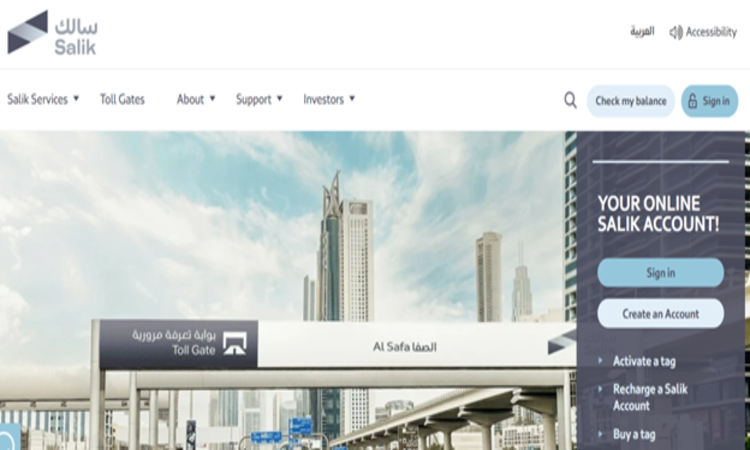
- Log In: Enter your account number and PIN.
- Check Salik Balance: Select the ‘Check Salik Balance’ option to view your current balance instantly.
Salik Balance Check Via the Smart Salik App:

- Download the App: Available for both iOS and Android devices on App store & Google play store.
- Log In: Use your account number and PIN.
- View Balance: Tap on the ‘Check Balance’ feature to see your account status on the go.
Frequently Asked Question on Salik Account Balance Check
How Can I Check My Salik Balance Online?
You can check your Salik balance online through the RTA website, the Smart Salik app, or by calling the helpline number 800 72545. These methods provide different ways to ensure you stay updated on your Salik account balance.
Does Salik Balance Expire?
No, your Salik balance does not expire. However, it’s important to regularly monitor your Salik account to ensure you have enough balance for your travel needs.
What Happens if I Pass Salik With Insufficient Salik Balance?
If you pass through a Salik toll gate with insufficient Salik balance, you will incur a fine of Dh50 a day. To avoid such penalties, make sure to check your Salik balance frequently and recharge your Salik account as needed.
Can WeTransfer Salik Account Balance to Another Account?
No, Salik account balance cannot be transferred between accounts. When selling a car, you must deactivate the Salik tag as it’s linked to a specific account.
How to Check Salik Balance With Vehicle Number?
- Open the Salik website in your browser.
- Find and select “Check My Balance” from the main menu.
- Input your registered mobile number along with your vehicle’s number plate information.
- Click “Check Balance” to instantly see your current Salik account balance.
What is the Minimum Salik Balance?
The minimum Salik balance required for automatic toll deduction is 50 AED. This amount should be maintained in your Salik account to ensure uninterrupted travel on Salik roads.
What is the Maximum Salik Balance?
There is no maximum Salik balance limit. You can add funds to your Salik account as needed. However, it’s recommended to maintain a sufficient balance in your salik account which is generally considered to be around 50 AED.
How to Find Salik Account Number?
To find your Salik account number, first check your vehicle’s registration card. If it’s not listed there, visit the Salik website. If you’re already registered, your account number should be visible in the upper right corner of the page. If you’re still having trouble, contact Salik customer service center for assistance.
